
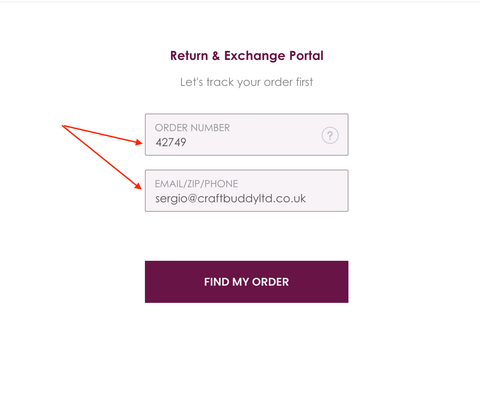
The below (Fig. 3) will open. Select cancel my order. Your order will be automatically cancelled and a refund will be issued to your original payment method. Please note there might be a lead time for your refund to show in your bank statement.
Fig.3

Please note, if your order has been shipped (fulfilled) the above option will no longer be available. You will need to request a return instead.
Request A Return:
If your order has been shipped but you changed your mind, or if there is a problem with your order, you can request a return. Our brilliant Customer Service Team will present few option for you.
Fig.4


Once you have clicked Find My Order, you option will be displayed (as shown in Fig. 5)
Select your item or items and click next.
Fig. 6

As shown in Fig. 6 above, you will have two options. Exchange or Refund.
Select Exchange if you want us to send you a new item. If instead you prefer your money back or store credit please select Refund.
If you selected Exchange:
If you selected Exchange, you will need to write the reason why you would like a new item. we also need a photo of the one you received. If the item you want a replacement for was not in your order, please include a photo of the other items you received. Please see Fig. 7
Fig. 7

If you selected Refund:
If you selected refund, you will be presented with the choices showing below in Fig. 8. Please note each reason will require different info. Our customer service will review your case and get back to you shortly.
Fig. 8

